Troubleshooting Overheating in Cordless Drills
Common Causes of Overheating
Cordless drills tend to overheat when used too much without taking breaks, which creates a lot of friction inside the tool. Poor ventilation makes things worse because these tools need good airflow to cool down properly. If someone uses the wrong kind of drill bit for what they're working on, that can create extra resistance and push the drill toward overheating even faster. Old worn brushes or parts inside the motor also contribute to this issue since they don't work as efficiently anymore, generating more heat than necessary. Knowing all this helps folks spot potential problems early before their drill starts acting up, so regular maintenance becomes essential for keeping everything running smoothly without unexpected breakdowns.
Immediate Steps to Cool an Overheated Drill
If a cordless drill starts getting too hot, there are some things people should do right away to avoid causing more problems. Stop using whatever job they were working on and let the tool sit somewhere safe until it cools down completely, maybe about half an hour or so. Checking those little vents on the sides is also a good idea since dust and debris can get stuck there and block proper air flow. Putting the overheated drill somewhere shady instead of leaving it out in bright sun helps speed up the cooling process quite a bit. Most modern models come equipped with built-in safety mechanisms these days. Make sure those are actually turned on before starting any work again because this extra protection really does help stop unexpected overheating situations later on when someone is deep into their project.
Long-Term Prevention Strategies
Regular maintenance and cleaning helps prevent cordless drills from overheating over time, especially keeping those motor areas and cooling vents clear of dust and grime. Getting the right drill bits for what needs drilling makes all the difference too many people forget this basic fact but mismatched bits create way more friction than necessary, generating extra heat fast. Taking short breaks when working on big projects gives the tool chance to breathe between jobs, something most DIY enthusiasts know from experience. For serious users looking at long term reliability, spending a bit more upfront on quality drills with proper thermal management features pays off handsomely down the road these models tend to last longer and handle tough jobs without breaking a sweat literally.
Resolving Battery and Charging Problems
Diagnosing a Non-Charging Battery
If a cordless drill battery refuses to charge, start by looking at the power source and charger itself. A lot of charging problems actually come down to simple things like bad outlets or frayed cords. Make sure the charger is properly connected to a working wall socket. Test this by plugging in something else if possible. Then take a good look at the battery for signs of damage. Swelling or corrosion on the casing often means it needs replacing. Also important: double check whether the battery actually works with the specific charger model being used. Mismatched components just don't play nice together. For those who want to get technical, grabbing a multimeter to measure voltage gives a clearer picture of what's going on inside the battery. This kind of testing catches small issues before they turn into bigger headaches later on.
Extending Battery Life and Performance
To keep cordless drills working well for years, there are some basic things every user should know. First off, don't let those lithium-ion batteries drain completely before recharging them. Most experts say keeping them around 20-80% charged actually gives better results in the long run. Temperature matters too many people forget about this part. Store batteries somewhere not too hot or freezing cold when they're not being used. Got multiple batteries? Rotate them regularly rather than using just one all the time. This helps spread out the wear and tear across different cells. And finally, follow what the manufacturer says about how often to charge them. Some companies have specific guidelines that really do make a difference in how long these power tools stay reliable.
Proper Storage Practices for Lithium-Ion Batteries
Getting storage right matters a lot for keeping lithium ion batteries safe and making them last longer. Store them somewhere cool and dry to avoid problems like overheating or breaking down over time. When putting batteries away for months at a time, charge them around halfway first. This middle ground seems to work best for maintaining their health. Also worth noting is that metal stuff should stay far away from stored batteries since contact could lead to dangerous short circuits. Checking on battery status every now and then while they sit idle makes sense too. Nobody wants surprises when reaching for power tools after long storage periods. Stick with these tips and those cordless drill batteries will keep performing well project after project without letting anyone down unexpectedly.
Fixing Power Loss and Slow Rotation Issues
Identifying Triggers for Reduced Power
When dealing with a cordless drill that just doesn't pack the punch it used to, there are a few things worth checking out. Start by making sure the battery actually has juice in it since most power issues come down to a flat battery. Also take a look at those drill bits – dull ones will fight back against the drill motor and sap away precious power. Don't try to force the drill through jobs that are too tough for it either, because pushing past its limits only makes everything worse. And finally, give the switches and triggers a good inspection too. These parts tend to wear out over time and might need replacing if they're sticking or feeling sluggish. A quick once-over every now and then can save hours of frustration later on.
Restoring Optimal Speed and Torque
Getting a cordless drill back to its best performance when it comes to speed and power takes some basic steps. Start by changing the settings according to what material you're working with wood, metal, concrete etc. The right setting makes all the difference for getting that extra punch when needed. Don't forget to oil those moving parts too. A little WD-40 or similar product goes a long way toward keeping things running smoothly while cutting down on wear and tear over time. Check inside regularly as well. Make sure everything looks good and works properly because even small issues can affect how well the whole tool performs. If gears start looking beat up or the motor seems weak, replacement parts will bring the drill back to where it was originally supposed to be. This keeps tools reliable whether someone is fixing stuff around the house or doing serious work on job sites.
By diligently addressing these areas, you can significantly improve the functionality and longevity of your cordless drill, an indispensable tool for various tasks. Remember that ongoing maintenance is critical to avoid recurring power loss and slow rotation issues, ultimately ensuring optimal performance.
Securing a Loose Drill Chuck
Dealing with a wobbly drill chuck is definitely annoying, but there are some simple tricks to keep things locked down while working. Start by grabbing that chuck key every single time before starting up the drill. A good snug fit on those bits means they won't pop loose mid-project, which nobody wants to deal with. For folks who run into problems repeatedly, take a close look at the chuck itself. Sometimes tiny cracks form or the jaws just get worn out over time. When that happens, swapping out the old one makes sense for safety reasons. Don't forget to check how tight everything feels after doing heavy duty work either. Just a quick spin test now and then saves headaches later on, keeps the tool running better longer term, and honestly makes life around the workshop a whole lot easier.
Troubleshooting Motor Malfunctions
When motors start acting up in cordless drills, it's definitely annoying, though most problems can usually be spotted with some close watching. Listen out for weird noises like grinding or high-pitched squeals coming from inside the tool - those are pretty good indicators something isn't right with the motor's inner workings. These strange sounds basically tell us the drill needs a thorough check before things get worse. Keep an eye (and hand) on any overheating too because that usually means the motor isn't running efficiently anymore and might need fixing by someone who knows what they're doing. If the drill starts vibrating unexpectedly while working, that could mean parts have come loose somewhere inside or there's another issue affecting how well the motor performs. Catching these warning signs early helps maintain the drill's performance and makes sure it lasts longer overall.
Dealing with Unusual Noises and Sparks
Strange sounds and sparks from a drill usually mean there's something wrong with either the electricity or mechanics inside, and these problems need fixing right away. When sparks start flying, cutting off the power source fast is really important to stop things from getting worse or causing harm. These kinds of sparks often point to shorted wires or broken connections somewhere in the motor housing. A good look at those areas might reveal what's going on, but sometimes it takes a pro to sort out properly. Loud knocking noises or constant grinding generally means bigger trouble under the hood. At that point, calling in someone who knows their stuff makes sense rather than trying to fix it yourself and making matters worse. Keeping up with regular checkups and oiling moving parts goes a long way toward catching small problems before they turn into big headaches, which keeps tools running safely for years instead of just months.
Essential Maintenance for Cordless Drill Longevity
Regular Cleaning and Lubrication
Want to keep your cordless drill running strong for years? Regular cleaning and proper lubrication matter a lot. Set up some kind of cleaning routine so dust and dirt don't build up inside and outside the tool. A clean drill looks better obviously, but more importantly keeps working properly without getting clogged up. Don't forget about the right lubricants either. Different materials need different oils or greases, so check what works best for your specific model. Most hardware stores carry options made specifically for power tools. And speaking of maintenance, actually taking time to inspect everything regularly makes all the difference. Catch those little problems before they turn into big headaches down the road. That means fewer breakdowns and longer life out of your investment overall.
When to Replace Worn-Out Components
Recognizing when components start showing wear helps maintain cordless drills at their best performance levels. Checking different parts regularly for any signs of deterioration prevents those frustrating breakdowns right when things get busy. Getting familiar with how long typical parts last makes it easier to plan ahead for replacements so the tool keeps working as intended. Going for quality replacement pieces pays off in multiple ways they boost performance while actually making the whole unit last longer over time. This saves cash eventually and reduces hassle down the road. Keeping up with regular maintenance combined with replacing parts before they fail ensures consistent results across all kinds of jobs around the workshop or job site.